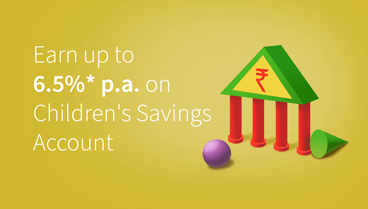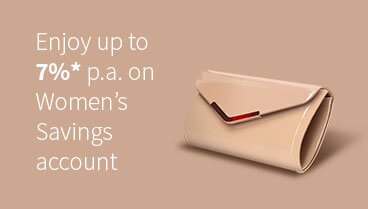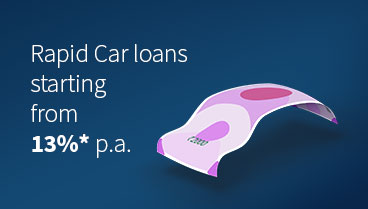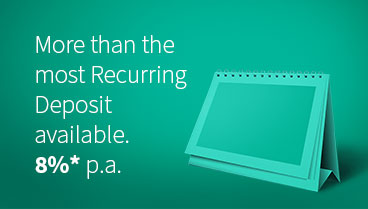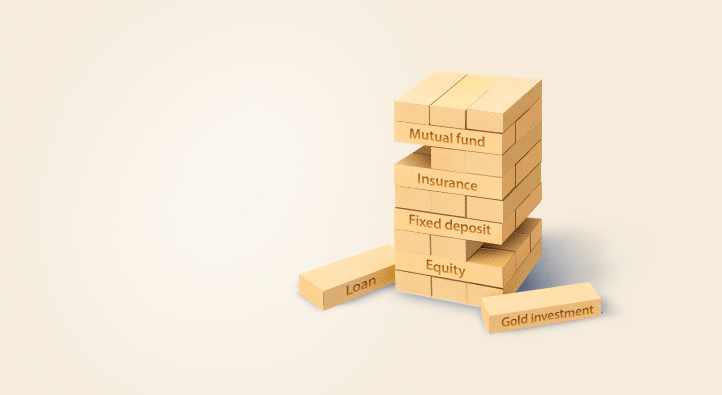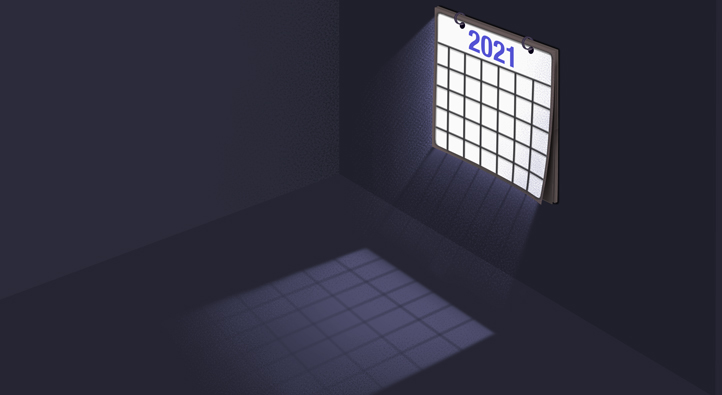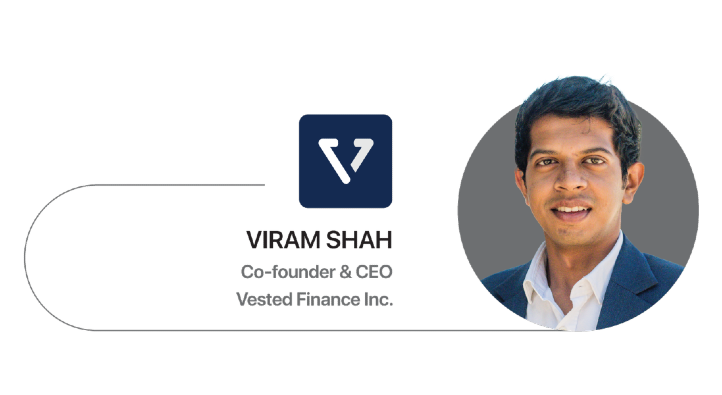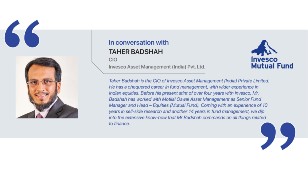As we are living in the 21st century, our life is almost surrounded with various online activities. Whether it is surfing social networking sites or checking emails or paying the bills, almost everything now can be done through online tools. Numerous organizations provide special discounts if any bills get paid through the online. Hence shopping and banking online occur constantly in the Internet marketplace. Unfortunately, online fraud and identify theft occurs just as frequently, thanks to cunning thieves and sloppy consumer Internet shopping habits.
Online transactions always carry some risk, but consumers can do many things to increase their security on the web. We can enhance our knowledge about the basic security holes and precautions. In simple terms what you should and should not do to always stay secure and cyber-healthy.
In a nutshell, there is no escape from making online payments in today's world, you must take adequate precautions to keep your money safe. Below are the steps that can ensure safe online payments.
Internet banking URL
It is safer to type your bank URL in the address bar of the browser than clicking on links given in an email. There are instances of fraudsters sending emails with fraudulent websites links that are designed exactly like the bank’s original website. Once you enter your login details on such a website, they may be used to access your account and steal your money. While logging on, check for 'https://' in the URL and ensure that it is your bank’s authentic website.
Choose trusted ways
Always buy or make payment from reputed merchants or marketplaces. Transactions on trusted e-commerce platforms ensure your payments are safe and your data isn’t compromised on.
Latest updates of OS
Smartphone users should make sure their operating system is updated with the latest security patches and updates. They should also not remove the security controls from the phone often called 'jail breaking' or 'rooting'. They should always look to restrict access that apps ask for when being installed to only what the app really needs.